We’re happy to announce the release of a Basic LTI 1.1 tool provider for Numbas exams.
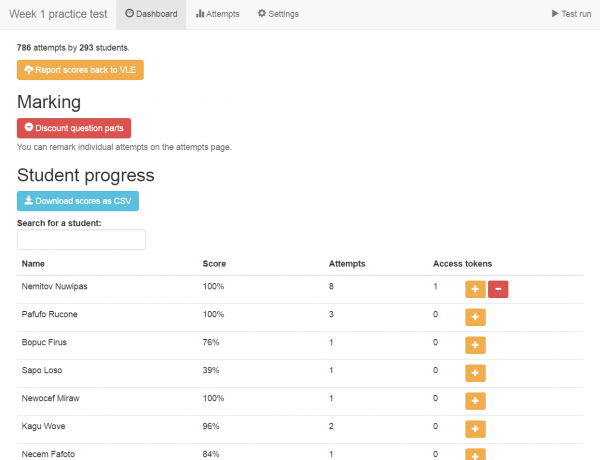
One of the more complicated parts of using Numbas is getting it to work with your Virtual Learning Environment (VLE). We designed Numbas to use the SCORM standard, which ideally would allow it to run in any SCORM-compliant VLE without any configuration or input from the server administrator. However, there have always been a couple of wrinkles in that plan: not all VLEs support SCORM, and some of those that claim to don’t do it properly.
Blackboard’s SCORM player has a few long-standing bugs and missing features which mean that we haven’t recommended it for serious use. Since we can’t fix those problems ourselves, we’ve spent a long time trying to find a way work around Blackboard’s problems. Additionally, when a large contingent of Norwegian lecturers visited us for the MatRIC colloquium this April, we discovered that very few institutions in Norway use VLEs which support SCORM. Someone suggested we look at LTI, since many more VLEs seem to support it.
The basic idea with LTI is that you create a link between your VLE (the consumer) and another server (the provider). When a student clicks on your tool in the VLE, it redirects them to the provider with a cryptographically-signed request containing enough information to identify the student and the activity they’re trying to access. The provider is then in charge of running the activity, and can pass a final score back to the VLE to go in its grade book.
For Numbas, that means that our tool provider can take charge of the management and reporting of attempt data, which has always been the weak point of VLEs’ built-in SCORM players. However, this is quite a departure for us because our tool provider is a piece of software which you have to run on your own server. So we’re making this tool available, but still supporting and recommending using Numbas through SCORM when possible.

We’ve been using the LTI provider for a few courses here at Newcastle since the start of term, and so far we haven’t had any problems. It replaced our existing Moodle setup completely, and lecturers really appreciate having their Numbas material in Blackboard, right alongside the rest of their course content.
You might want to use the LTI provider if:
- You use a VLE which supports LTI but not SCORM, such as: Canvas, desire2learn, itslearning.
- You use Blackboard and want to use Numbas tests for in-course credit.
- You want more control over how students access the exam, as detailed below.
Extra features in the LTI tool not provided by SCORM:
- Replace an exam package while it’s available to students – new attempts will start on the new package, while old ones will use the original. Or if you’re fixing a bug, you can replace the package for everyone.
- Discount or remark question parts – if there’s a bug in a question, you might decide to discount it from everyone’s marks. Or if a student’s answer was marked incorrectly, you can change their mark manually.
- Get a CSV file of all your students’ attempts, with per-question scores.
- Grant extra ‘access tokens’ to individual students to let them attempt the exam one more time.
- Review the student’s attempt as they saw it. (This is part of SCORM, but neither Blackboard nor Moodle support it properly)
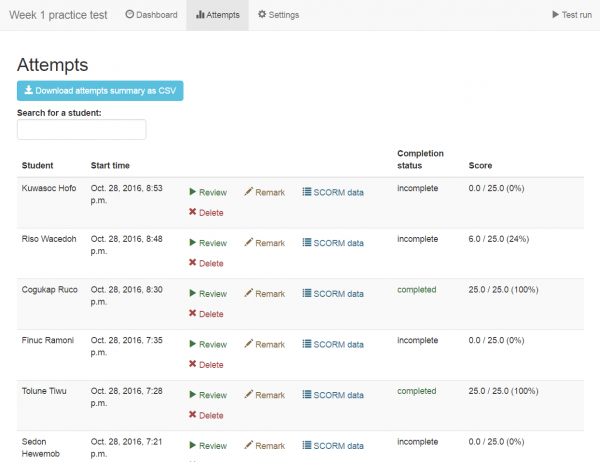
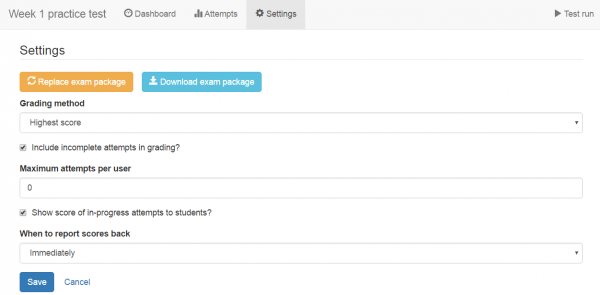
This is new software, so we expect to find bugs and missing features for a while, but we’re very excited about it. As development continues we’d like to add more ways of visualising the attempt data, such as score distribution graphs or discrimination metrics.
Here’s a short screencast I made while I installed the provider on Heroku. It took just under 5 minutes in total (for the video I sped up the Heroku build process).
There are full installation instructions on GitHub. Let us know if you try it out, and please email us if you have any questions.